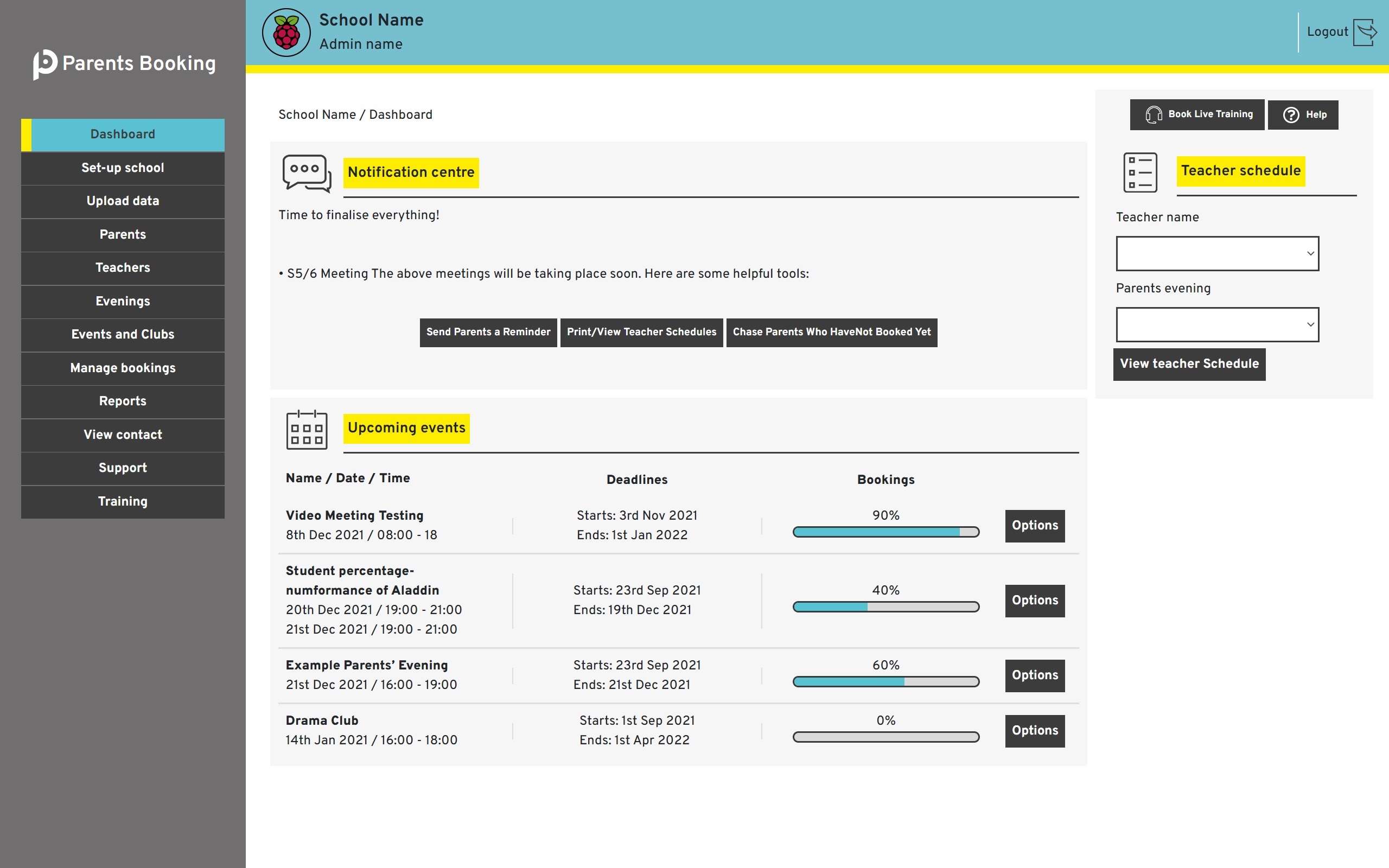Hello and welcome to the Winter 2023 Software Update for Parents Booking.
New Features:
More new features when inviting parents to book
Now you can search by parents/carers who have been invited or not, and filter/search for parents more easily. We are also mail merging the student and parent/carers’ login info into the default invite message – although you can remove this if you want. This is particularly helpful where a school uses the login by username/password method, because it tells parents their login and that makes it easier for them to reset their initial/first-time password and login.
Assign events and clubs to teachers
You can now select multiple teachers who can be assigned to an event or club, meaning that it shows on their Dashboard when they login and
Admin users can now login from Firefly
Schools who use Firefly can now have their Admin users login to Parents Booking from the Apps > Bookings SSO button in the staff user’s Firefly portal. Previously it was only parents and teachers who could do this.
Admin users will need to have a personalized Parents Booking admin account set up for this to work. Go to Parents Booking > Set Up School > Usernames and Passwords > Add/Manage Additional Admin Users to add an admin user with an email address which matches the Admin user’s Firefly account.
Parents/carers can use vouchers to pay for events/clubs
Where the government or other school-approved vouchers can be used by parents to pay for or towards events, clubs and wraparound care, there is new functionality to allow a school to assign these vouchers’ value to the parent, giving them a ‘voucher balance’ only they can see, and lets a parent spend this balance (until it has been used) rather having to pay.
Admin User/Pass Resetting: We’ve made it easier for Admin users to request a password reset via the login page.
Reminder/Info Emails CC’d to All Admins: Account and other reminder emails will now be CC’d to all Admin users, rather than the main admin.
Coming Soon:
- Brand new admin and teacher area website design (see screenshot)
- Fixing a bug which meant that event and club Booking Opens dates/times were not adjusting for international schools’ timezones
- We’ll make it even easier to add students to a parents’ evening by class code, custom group, year group or similar via the Edit the Students page
- We’ll build a bigger, better, more functional Attendance section, which will be a big help for managing both in-person and video parents’ evenings live / on the day
- We’ll build a graphical interface that show teacher availability in a really intuitive way
- We’ll build a new page in the parents area called “My Bookings” which summarizes all of the events/clubs a parent has booked, bought or subscribed their child(ren) to
- We’re currently implementing a Microsoft Office365 / oAuth 2.0 single sign-on (SSO) login for teachers
- We’ll also expand our new ‘Unsubscribe’/RSVP functionality so that it collects more information about why a parent will not attend.
Want to know more? You can read our last development release blog post here.