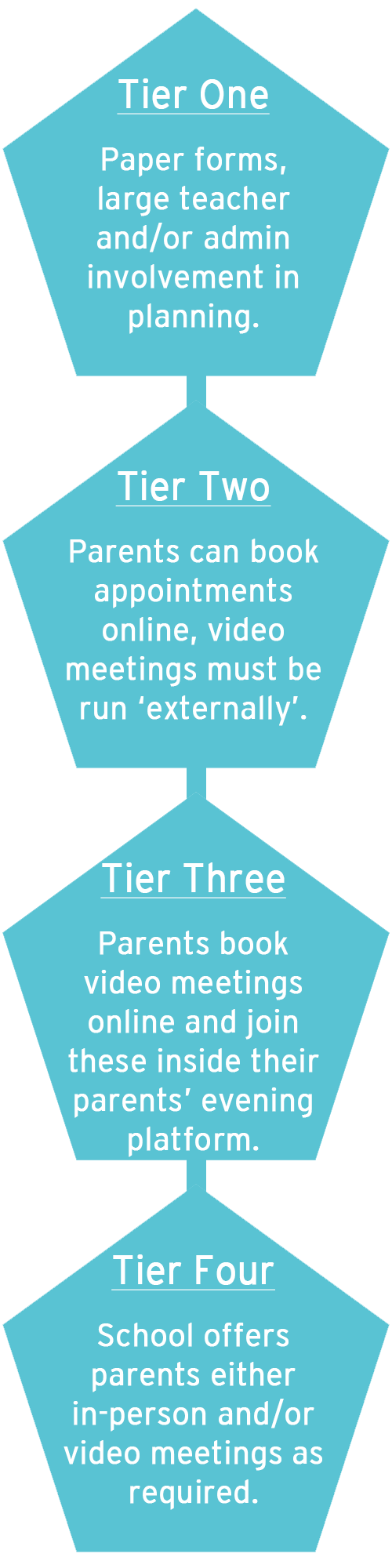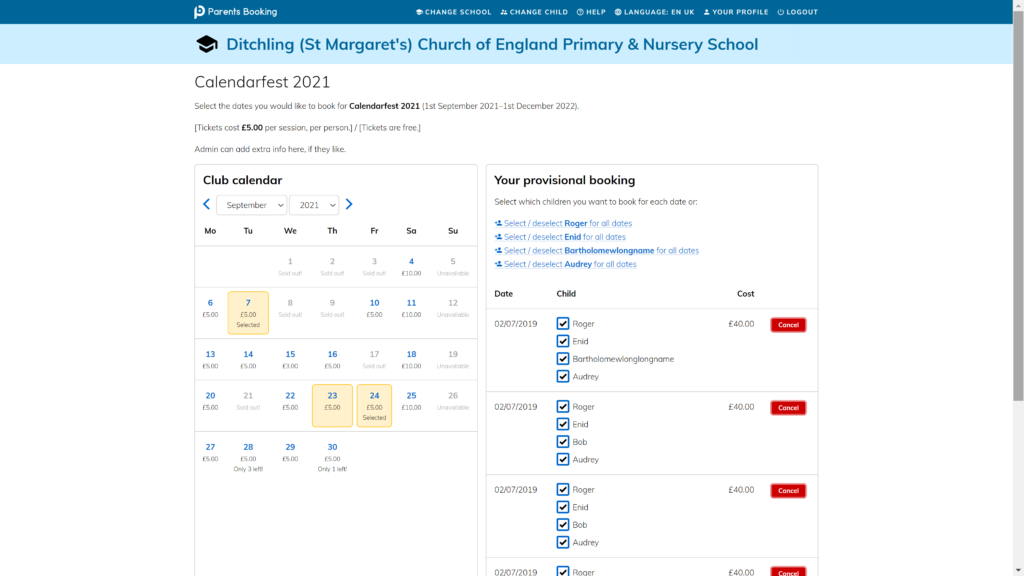With schools having seen so much change to the ways they ‘connect’ and communicate with parents over the last two years, it’s worth considering where your school is on the parents’ evening organization hierarchy (see graphic to the right). Should your school be looking to employ more technology, to increase parental engagement, grow attendance and improve welfare?
Every school is different, which is why it’s helpful to analyze what others are doing and considering whether those solutions might suit your challenges also.
Beginning in Tier One, these schools employ a traditional method of organizing parent teacher conferences, where paper forms are sent home via students to collect availability, followed by a process where teachers or administrators plot all parent appointment schedules by hand.
Schools who want to remove admin/teacher/classroom time can offer parents the facility to book appointments online. These are the schools in Tier Two. These schools import their timetable via an integration with their SIS database, for quick set-up of parents’ evenings. Due to Covid they may also be facilitating video meetings using a separate, 3rd party/free video platform such as Teams or Zoom but probably are not looking to continue this post-Covid restrictions.
Tier Three identifies the schools who started using a parent teacher conference platform with integrated video meetings during Covid or thereafter. By having their parent conference platform create video meetings automatically, with these meetings being timed and clever functionality moving participants on to their later meetings automatically, the school has removed as much administration as possible. They may be looking to continue these video meetings into the 2022-23 academic year and beyond.
Tier Four details the schools who are at the cutting edge with regards to how they offer a completely ‘joined up’ parental engagement solution. These schools not only offer video appointments through an integrated, timed meeting solution, but have the facility to offer a mixture of in-person and video meetings to parents, depending on their needs. These schools can choose to have some parent conferences by video, and others in-person, or vice-versa, or a mixture of both. The intention here is to capitalize on the advancements in technology and offer the best of both worlds, with the principle benefit being that the schools have the highest level of attendance possible, by offering teachers and parents greater flexibility, accessibility and the highest standards of welfare.
The term ‘hybrid’ is becoming ever more familiar as we emerge from the restrictions phases of Covid. Hybrid meetings are precisely what tier four schools are able to offer. Parents Booking customers generally found that their parent teacher conference attendances were at an all time high during Covid, and for many the lesson learned was that by lowering the barriers to access, such as simply having one link to click on to join all your parents’ evenings (whether you are a parent or teacher), attendances climbed steadily. After all, not all parents are necessarily able to visit the school on the night that parent teacher conferences are scheduled.
There will be a group of parents and teachers who would prefer an in-person meeting, but where this isn’t possible for some, many or all, the use of emerging technology – being able to offer hybrid meetings – is a fantastic advancement driven forward by schools’ need of technological solutions during Covid.
Simple. Intuitive. Versatile.
If your school is in tiers 1-3, and would consider employing more technology to offer a better solution for parents, teachers and the school management team, just reach out to Parents Booking for their advice on how to take the next steps. Schools can try Parents Booking for free here.